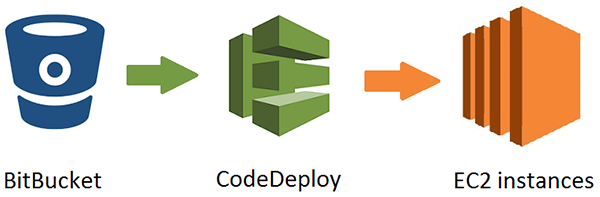I went to part of the Toastmasters conference last week. At one of the sessions, I was on my tablet and the lady next to me said “why are you even here if you aren’t going to pay attention”. I was doing a mix of:
- Tweeting (and cross posting in the Toastmasters event app stream)
- Scanning tweets
- Email and stuff – I had just gotten my accept to speak about Mutation Testing at Java One.
I obviously didn’t get into this with the woman who said this. But I did email myself that the answer would be a good blog post. I use a computer/tablet during conferences in two scenarios.
Scenario 1: I want to be fully immersed in the material
As noted in the presentation she was hassling me in, humans have a short attention span. Live blogging prevents me from being distracted. I’m *very* focused on what is going on because I’m listening and processing to write. This only leaves me with a tiny bit of spare brain power. Which I use for scanning comments from others ex: twitter. And it prevents me from having enough brain power to attempt doing something that has the potential to steal my focus like email.
Now granted, I wasn’t live blogging at the Toastmasters conference. But it is common for me to do so at tech conferences. For example, see my QCon blog posts. Hard to argue I wasn’t paying attention there!
Scenario 2: Only listening some
Sometimes you are only interested in part of a session or the speaker isn’t great. Not bad enough to get up and leave. But not enough to want to pay full attention. (If I’m at a session after work on the weekend or on a vacation day, it’s completely up to me how much attention I pay.) And there’s an advantage to this. Paying partial attention, you might learn something. Leaving you guarantee you’ll learn nothing.
This Toastmasters event was on my vacation time and I paid the entrance fee. There were plenty of the empty chairs in the room so I wasn’t taking a seat away from someone who would pay full attention. And I didn’t sit in the front so I wasn’t taking up a “good seat”. So completely up to me what I wanted to do in the room. At least I wasn’t bothering anyone. I sat next to another person at this event (not this lady) who took notes by repeating what the speaker said into their phone.
As far as why did I come – I wanted to see what the semifinals and world championships of public speaking were like. And I wanted to go on vacation to Vancouver. So I combined the two. You can’t pay for just the speaking part; the educational sessions are bundled. So I went to most of them. They were good. But mainly inspirational or facts we’ve been exposed to. I don’t need to pay full attention to get what I’m going to out of that.
Conferences encourage this
The Toastmasters conference encouraged people to post in the activity stream of their app. (Like a poor man’s twitter.) They incentivized posting pictures rather than having discussions so the stream wasn’t comment rich. But they clearly didn’t discourage having your phone/tablet out. And they supplied internet. [By comparison there was a no phone/tablet policy during the world championships of public speaking at night.]
Now for the speaker’s side
My first public presentation was in 2011 at The Java Server Side Symposium. (Scott and I live blogged there too). I knew it is common at tech conferences for people to be doing other things while in a session – tweeting, email, coding, whatever. So I gave a presentation at my Toastmasters club called “The Case of the Distracted Audience”. I gave people specific annoying things to do and practiced reacting to them. It helped a lot.