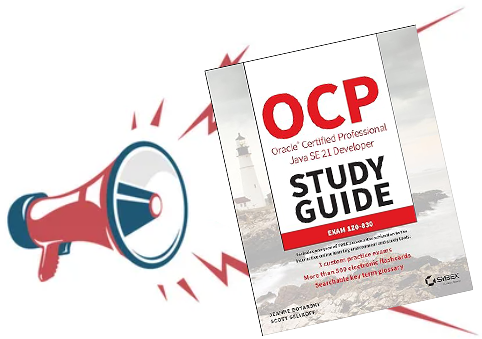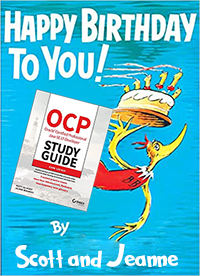As we mentioned earlier this week, Oracle announced their new Java 21 Certification Exam 1Z0-830 this week. Being a gluten for punishment, I signed up as soon as it was available to take (Thursday). I passed! But with a much tighter margin than I expected. Read on for more details.
What can I say about the exam? Well, first signing up and taking the exam is a completely different process. It’s all remote now! We will be posting a series of articles covering the steps to take the exam (and there are many!). So I’ll leave off those details for now.
The 1Z0-830 exam itself is very different from past exams. The first hint was they raised the exam time from 90 to 120 minutes. And I can see why! The questions (and answers) on the exam are quite long. While there was a handful of singe-page questions, the vast majority required scrolling multiple pages. This was compounded by the fact for some questions, each multiple choice option contained 20-30 lines of code with 6-10 options available. Process of elimination can be a slow process if you’ve got to eliminate 9 out of 10 answers!
I don’t know about you, but reading over a hundred lines of code for a single question is really time consuming! I ended up finishing with only 5 minutes to spare.
There’s no other way to put it, but the exam was difficult. While I think all of the questions were in scope (and covered in our new Java 21 1Z0-830 book coming out later this year!), I’ve never seen so many topics mixed into a single question. As an example (not real!), a question might have a 15-line code sample and then asked you to select 2 out of 6 interface declarations (~20-lines each) that will make the code print “Hello World”.
If you expected the options to all be similar, you’d be wrong!
Some of the options were vastly different than others, testing all sorts of things. As a further example (again, this isn’t a real question), one interface might be wrong because it includes a private instance variable, while another might be incorrect because of some inheritance issue. Furthermore, another might be wrong because it includes a pattern matching switch statement that is missing a default clause.
TLDR: Oftentimes, each question covered topics across multiple objectives.
There were the occasional question that limited its breath to a single objective, but I found that to be the exception, not the rule.
As for content, I can’t give too much away but I will say this:
- [New Java 21 Feature] Pattern matching switch was definitely on the exam (with and without records)
- [New Java 21 Feature] I didn’t get a question about Virtual threads or Sequenced Collections, but that’s likely just bad luck of the draw.
- Previous exam topics like JDBC/Annotation/Security were not on the exam (reflected in the objectives).
Logger.getLogger()appeared on the exam but don’t panic. You don’t need to know anything beyond it, other than it being an alternative toSystem.out.println().- Records were definitely on the exam. Like. A lot.
- Streams, while certainly still on the exam, weren’t as challenging or centrally focused as they had been on previous exams. In fact, when I saw a stream question, I was excited because they tended to be shorter and easier to read (direct opposite of my previous exam experience!).
- Modules were on the exam. I actually thought the module questions were fairer and more self-contained than other questions, in part because you can’t easily mix modules with other topics like pattern matching or threading.
When taking the exam, you absolutely need to pace yourself! If you get a question that’s just too long, you should definitely skip and come back later. Unfortunately for me, at least half of the questions were quite long to read. Another tip is to study the options carefully (which is really hard to do in a short time and given the 20-30 line length of each option) to try to spot differences. For example, if you can spot that 4 out of 8 questions use a bad modifier or return type, you can answer it much more reliably. Unfortunately, many of the questions bordered on being eye exams. While I could have easily spotted a private modifier in the wrong place on a short code sample, add multiple layers of inheritance and dozens of lines of code, and it blended in surprisingly well. The questions were fair, but quite difficult.
Oh, and scrap paper. You need scrap paper. There is no in-app whiteboard (like they did in the past for some exams). Since it’s proctored remotely, I asked my proctor before I started I could use blank sheets of paper. I held the sheets up to the camera one at a time, and they approved. I don’t know if Oracle has a policy, so it might be proctor specific. Scrap paper was critical in part because if you have to pick from 2 out of 10 options, you need to some way to track what you’ve eliminated (the right-click to cross out feature has been off the exam for years now). There were also a number of questions that involved doing math (order of operation, nested for() loops with lots of variables, etc) that tracking variable states was hard.
On the plus side, my results were available immediately on the screen as soon as I submitted the exam, and the certificate was posted to my Certview within the hour.
We’ll have more details after Jeanne takes the exam, so stayed tuned!