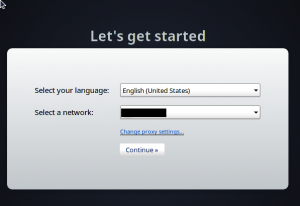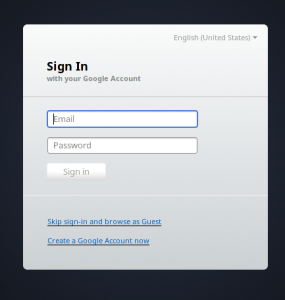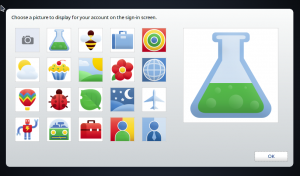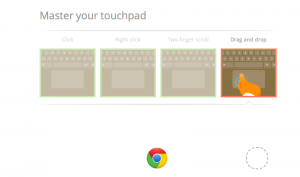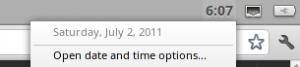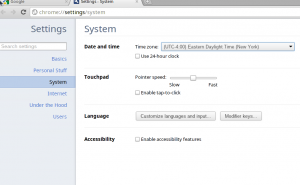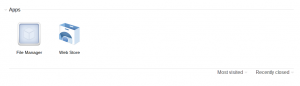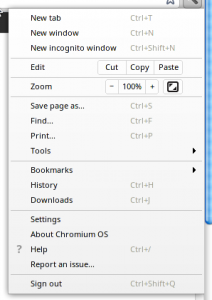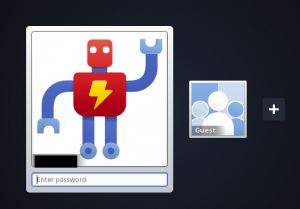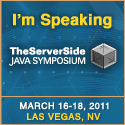I’m getting tired of reading reviews that say the Chromebook is more limited than a netbook and therefore a waste of money. These reviews miss the point. Disclaimer: I haven’t touched a Chromebook – this is culled from other reviews.

Who is the Chromebook for?
I can think of a few target audiences for the Chromebook:
- Senior citizens who use a computer to check e-mail, view pictures of the grandkids, research vacations, maybe watch some videos on youtube and some other random surfing. People in this group do not want anything to do with taking care of their computer; they just want it to work.
- Young children who are just browsing and whose parent’s want the computer locked down. (I actually think this case is marginal since children are typically going to use educational software and outgrow it quickly. I’d favor an iPad with an optional keyboard for this group.)
- Teens and college students. I didn’t think of this one but if all you do is write papers, play games and surf the net, why bother worrying about a firewall/virus scan/etc. I also like that this review was written by a teen – aka someone actually in the target audience being discussed.
You notice who is not on the list: technical people, people who like to fiddle with the computer, people with “advanced” needs, etc.
The reviews
Now let’s look at some reviews of the Chromebook. Nothing against the NY Times; I read that review first and got aggravated with it first. Most of the points I brought up there I saw in other reviews as well.
| Review |
Comments |
Effect on senior citizen audience |
Effect on young child audience |
Effect on teenage/college student audience |
| NYTimes |
Missing Caps Lock Key |
This one could actually be a limitation. This audience learned to type on a typewriter which had a Caps Lock key. If it is a problem, hopefully another vendor/model adds back that key. |
Too young to care. |
Probably wouldn’t mind, but would be savvy enough to use the key reassignment technique to deal with it. |
| NYTimes |
No Bluetooth, Ethernet jack, FireWire port or DVD drive. |
Likely hasn’t even heard of the first three let alone wanting to fiddle with them. For a DVD drive, one can listen to music online and can’t install anything, so who needs a DVD drive. |
If everything is online this is ok. If not, should have a different device. |
Depends on the person. I can’t imagine not having a DVD drive and being able to install software in college. But then I was a geek and computer science major. If someone just wants the internet, it could be ok. |
| NYTimes |
I tried valiantly to use the Samsung as my main machine, but by the end of a week, I was about ready to toss it like a Frisbee. … I took four flights with it |
When was the last time you saw a retired person take four flights in a week and desperately need the computer then? |
Needs a tablet or game for the plane. And doesn’t fly that much. |
Students aren’t known for having the resources to fly so much. |
| NYTimes |
But what if you want to run real, brand-name software? Photoshop? Quicken? Skype? World of Warcraft? FileMaker or Access? How will you sync or back up your iPad, iPhone or iPod if you can’t run iTunes? What about the specialized apps that your company might require? |
If you need any of these apps, you need a real computer and aren’t in the intended audience of a chromebook. And if you aren’t retired yet, your company should be providing a computer. |
This is why I think young children would be better off with something else. |
This would have killed it for me in college. I needed way too many apps. |
| LaptopMag |
But does the $499 Samsung Series 5 deliver as much performance as similarly priced netbooks? |
They are framing the question wrong right in the first paragraph! It’s not a netbook. I actually didn’t take issue with the rest of the review. It was very neutral and they stated things as facts rather than “limitations” so it is up to the reader to decide if that is something he/she cares about. Nothing about target audience, but nothing against it either. |
| Gizmodo |
Built for the Future, not for the Present |
Like LaptopMag, the actual review was pretty neutral and stated facts. A negative rating without any mention of a target audience though. (and of course it is forward looking – that’s what one does entering a market) |
| Assorted Zdnet pages |
n/a |
While I can’t imagine using this as a work machine, ZDNet extensively talks about a target audience. (The reason I can’t imagine it as a work machine isn’t because I am technical. It is because I work for a bank where putting all your data in the cloud and off VPN seems insane.) |
I read a number of reviews but it was basically more of the same. Has anyone seen a review that actually review about how the Chromebook would be for some target audience? Zdnet was all I could find from someone who has tried a Chromebook.
Conclusion
As Mark Spritzler notes “The thing with the Chromebook, is there has never been a device like this for the actual purpose that the Google Chromebook was created for.” This is precisely the problem I am seeing in the reviews. Google isn’t trying to compete with existing netbooks or even tablets. They are trying to create an “internet surfing machine” and reviewers are looking at what it can’t do rather than the benefits. Going back to our target audiences: they are all groups that will pay the same amount or even a premium for something simpler. Less complexity which means less problems which means a better experience.