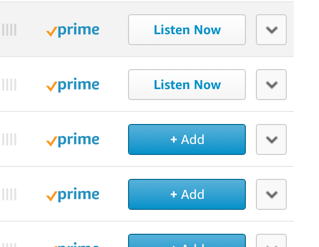Two years ago, I set up my mother with an AT&T 4G wifi hotspot. Overall, she is happy with it. The hardware is starting to get less than optimal. It doesn’t keep a charge as long. I think a wire needs replacing. It shut down randomly twice. Since it is two years old, I decided to buy a new one for her and keep the old one for me to play with.
The price came down. Without a contact, the ATT Velocity hotspot is now $60. (two years ago it was $150). And this time, I could buy it from BestBuy rather than AT&T. A far easier buying experience. No shipping so sent right to me.
Setting up an account
Since I bought the hotspot from BestBuy rather than AT&T, I had to set up my own account online. Hardly difficult. The steps:
- Go to http://att.com/activateprepaiddata
- Enter the SIM number – this is listed as the ICCID on the bottom of the box
- Enter IMEI number – this is on a sticker inside the phone (easy to see before putting in the battery). It’s also on the bottom of the box.
- The zip code of the user – I used my mother’s
- Enter user’s email. I used my mother’s
- Pick a plan. I chose the same plan I had before. $25/month for 2GB
- Sign up for autopay
- Choose a password
- Then I went to manage account to set up a name. I repeatedly got “We seem to be experiencing system issues. Please try again later.” on saving. It was true though. I waited 5 minutes and then it saved.
Trying out the hotspot
The battery/case comes separated so I put that together. The device tells you the charge, connection strength and whether you have any new messages. Unlike last time, I didn’t have any messages right away. I had the flashing green light and six messages once I signed up for automatic payment.
New since last time – the device appears to tell you how much bandwidth was used up. This is an illusion. Once I started using data, it directed me to the web for this.
It still shows the number of connected devices.
I connected to the wifi using the default password from a Chromebook and went to http://attwifimanager. I logged in with attadmin (the default) and changed:
- Network name (it prompted me that I would be disconnected so I reconnected) – I made sure to use a different password
- The wifi password (it prompted me that I would be disconnected so I reconnected – should have done this with the network name to save a reconnect)
- Set max number of devices to 2
- On advanced settings, changed admin login
There was an option to hide the password on the device. I chose this because my mother wanted a password that has other meaning.
Connecting from the Chromebook
Connecting to the new wifi name is easy. Note that the network name is case sensitive
- Click the connection from the wifi list
- Type password
This didn’t work on the first shot. I tried from my iPad and also no connectivity. So I rebooted the hotspot and it worked.
To remember the connection
- Click the wifi icon and click “Connected to X”
- Click network name
- Click “Prefer this network”
- Ensure “Automatically connect to this network is checked”
- Click “close”
How fast is the connection?
I ran a speedtest both to see how fast the connection was and to use a chunk of bandwidth to see how reporting worked. The answer was:
- ping 36 ms
- download 13 Mbps
- upload 9 Mbps
Problems
Every once in a while, I have to push the power button on the wifi device for the ChromeBook to connect. I haven’t seen a pattern on this, but it only happens on trying to connect.
Support
Most problems can be dealt with online at att.com/my prepaid, but they do have a phone number: 800-901-9878