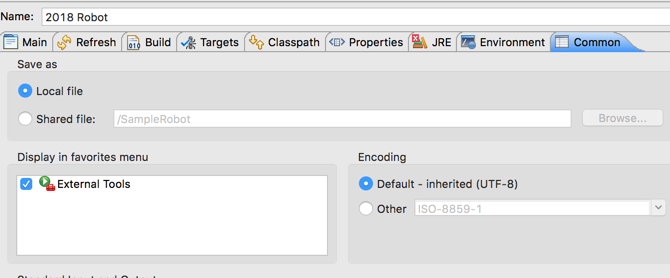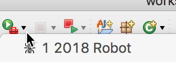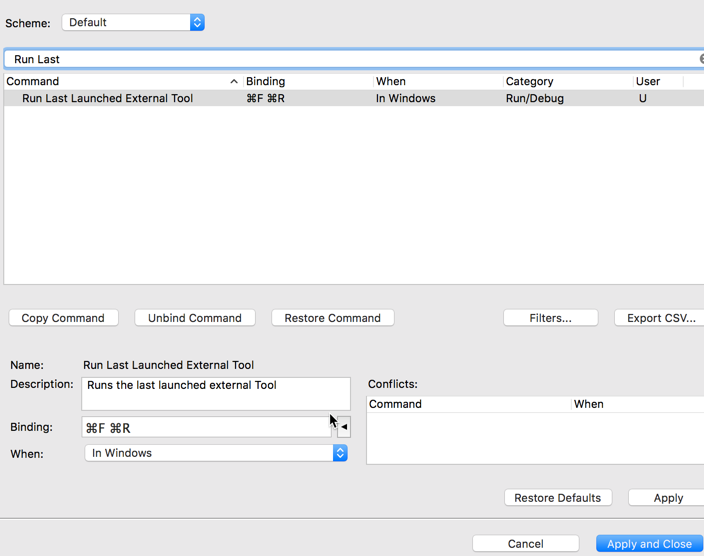Title: Designing and Visualizing Deep Space Manned Missions
Speakers: Diane Davis & Sean Phillips
For more blog posts, see the DevNexus 2018 live blogging table of contents
The keynote speakers started with a nice disclaimer about not working for NASA
Lunar Orbital Platform Gateway
- Next outpost in space
- ”only” 5 days away
- Need to find an orbit that is not too hard to get into and out of
- Big data problem – can’t look at all the orbits.
Tools/Tech
- ”We are builders we are creators; it is all about the tools”
- ”You are more than the lines of code that you write. It’s not about the tools; its about the ideas”
- ”Disturbing trend where measure based on lines of code. We need code; but we also need ideas Ideas that lift people up. Don’t leave here with the latest API/framework. Leave here with an idea”
- Look at data points vs orbits to reduce dataspace
- NetBeans – version 9 in beta
- Cloud – so can plot more trajectories
JavaFX
- Tried JavaScript canvas – not fast enough to render *lots* of data points. Redraw anvas every milliseconds based on current data
- FXyz library – 3D library
Parallel
- Using parallel stream API
- Hard to make parallel
- Lots of math
- Works great in cloud; lots of cores
- Generates states/points or spacecraft
”As we all kow, the enemy’s gate is down; space is three dimensional” – nice to have an Ender’s Game reference in there!
My take
This was a fun start to the morning> A current event and very relevant. The pictures were awesome. Showing code was awkward. Aside from being too small, dark colors on a black background does not look good in the distinace. (And I’m in the fifth row). They both speak really well and the images of orbits are cool