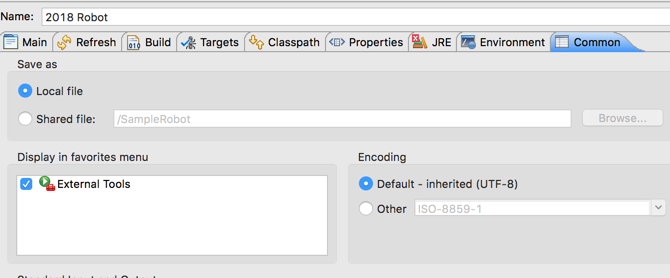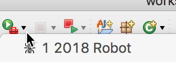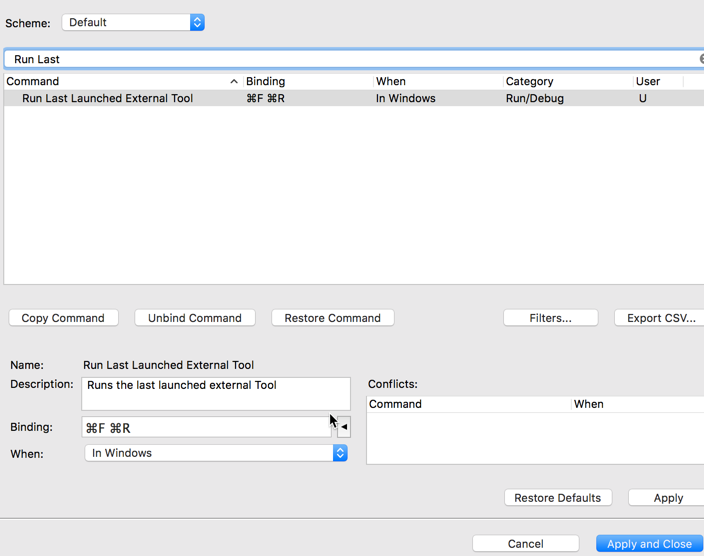Two years ago, I offered a prize if the robot could score a certain number of computer vision (CV) shots. The prize was custom printed M&Ms. This year, I offered a challenge again. I’m not doing a challenge every year. The challenge needs to meet certain criteria:
- Significant jump in tech capabilities
- Significant jump in teamwork
- Attainable, but stretch goal
- I feel like it
Here’s our robot:
There were a number of factors enabling success:
- The team was able to set up shop in the cafeteria for about 10 days. (Chinese New Year weekend and Presidents Day week.) This allowed for building a full size half practice field including sufficient height to test. It also allowed the practice field to remain set up so time wasn’t wasted setting up every day. We would not have had such a successful autonomous routine with this.
- This year was the first year, FRC Team 694 StuyPulse successfully built two robots – Wildcard and Mildcard. Not only that, but the robots were pretty much identical. Having an “extra” robot allowed us to test advanced autonomous modes even after the robot was “done.” This program has a “change freeze” on working on the physical robot, but not on software.
- Many skilled, smart and motivated students. Even the freshmen took on significant challenges in the space of programming and engineering. This allowed us to drive straight, go the right distance, tune, etc faster than usual. In fact, a couple freshman are leading a motion profiling project!
- Self starters. One of the freshmen (freshwomen?) started a project to record every practice run. This replaced debates on what happened in a run with actual facts. All competition matches were recorded as well for the same reason.
- Never giving up. I’m big on valuing this. The students worked on and succeeded at things that I thought were impossible.
- Communication was the best I’ve ever seen. Much more communication was on Slack (in a place mentors could see) than ever before. Different departments of the team communicated well throughout the season.
I’m particularly pleased that some of the contributions to our success this year came from some of the younger members of the team. This means that we get to advance even more next year. Go StuyPulse!
On to the prize. This was better than the CV year so I wanted to bring in something nicer. It needed to portable and have a low cost per unit (I needed a few hundred.) And ideally it would be wrapped. I decided on 30 mini chocolates each saying:
Congrats Team 694. Two identical working robots and two cub auton. What a year!
(two cube auton means scoring a game element, acquiring another and then scoring that one)
I also did a random draw for “nicer prizes”. (ex: my championships field pin and t-shirt). To enter the random draw, students had to say how they contributed. I got a nice range of replies including:
- Helped with robot and field reset as well as carpet duty, so the autons could be tested more quickly
- helped wire the bots and came to every meeting to retrieve batteries for auton testing
- I filmed our tests so that we could rewatch them and learn what went well.
- I helped wire the practice bot so that SE could continue working on auton development after bag and tag.
- I helped set up the carpet 🙂
- helped fundraise the team to have money for a second robot! 🙂
- built bumpers to make sure the bot was legal and could play
I picked these to share because they will make sense to someone not on the team, don’t reference specific people or inside jokes. Fun fact. Half the total entries use the word “helped”. That’s a nice teamwork word!