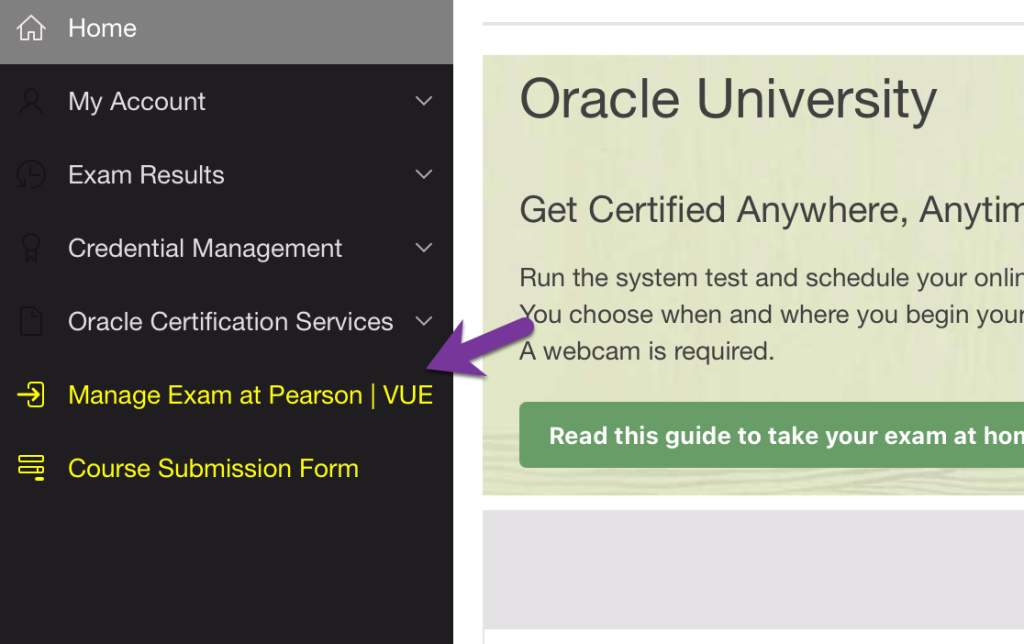Note: We wrote a far more detailed version. See this post
Up until August 2022, everyone used PearsonVUE to register for the exam. Now, you sign up for an exam differently if you are taking it in English. If you are taking it another language (ex: Chinese or Japanese), you still pay thru PearsonVUE (see blog post on sign up process.)
Don’t worry. The exam is still administered through PearsonVUE.
For English exam takers, buy your voucher
- Go to the page to buy an exam (ensure you plan to take the exam within 6 months; vouchers expire)
- Scroll down to the box for “Oracle Cloud Infrastructure and Technology Exams”. Click “view details” to confirm your exam is still in the list
- Click “Add to cart”. It shows up as “Oracle Technology Exam Subscription” (it’s not a subscription though. You still get one attempt
- Sign in/pay
Sign up
Per Augusto Moro
After the payment was approved I received an email with order confirmation sent by Oracle with some instructions about how to activate the license key.
The email contains a link to a page called Oracle Exam Attempt Administration Tool, [img]where I got an activation link to choose and schedule the exam.
After the exam was beem scheduled, I received a schedule confirmation email with a link to manage my exam schedule and some instructions about the exam day.